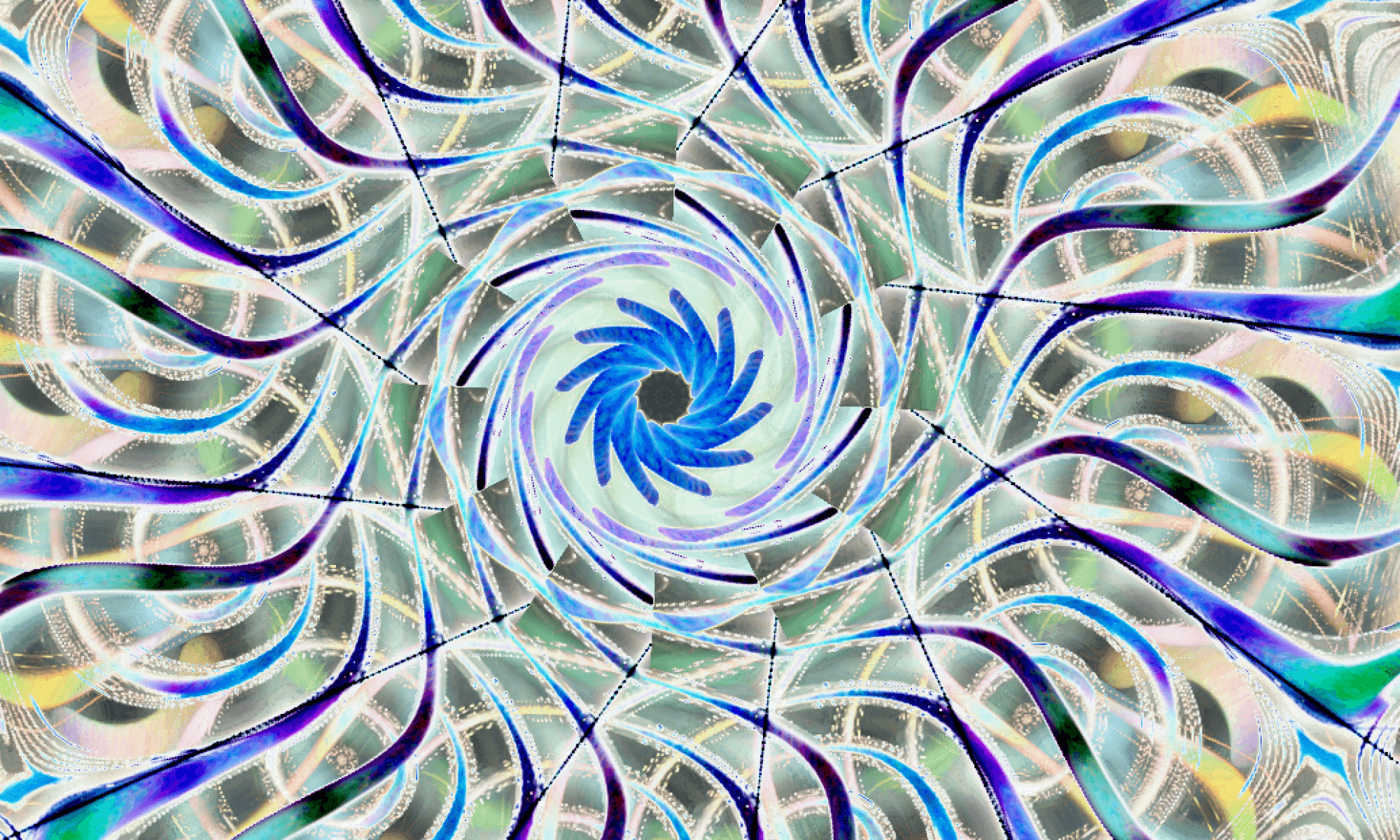BackWPup
Dashboard has links to settings and jobs as well as logs and backups
Dashboard has videos on using setting up jobs, restoring back ups etc
To Run a Backup to to jobs, find Complete, click Run now, takes greater than 2 minutes
To Download a Backup, goto Backups and Select the Backup you want and click download
To Restore, go to BackWPup Dashboard and watch the last video on restoring.
If you need to restore, I probably means you need advanced help from a WP pro
BackWPup Settings
General - Protect Folders
Jobs - Reduce Server Load {medium} Empty output
Logs - Compress
Job Settings - For the job known as "Complete"
General
DB, File, Installed plugins
Tar Gzip
Backup to Folder
Email me
Schedule
Manual only
DB Backup
All
GZip
Files
Backup WordPress Install
Exclude: all
Backup content folder
Exclude: all
Backup Plugins
Exclude: none
Backup themes
Excluder : all but active theme mantra
Backup uploads
Exclude: take defaults
Extra: none
Exclude from Backup
File folders : take defaults : .DS_Store,.git,.svn,.tmp,/node_modules/,desktop.ini
Special Options:
Yes Backup wp-config.php, robots.txt, nginx.conf, .htaccess, .htpasswd, favicon.ico, and Web.config from root if it is not included in backup.
Plugins
None
To:folder
Default example uploads/backwpup-aca84b-backups/