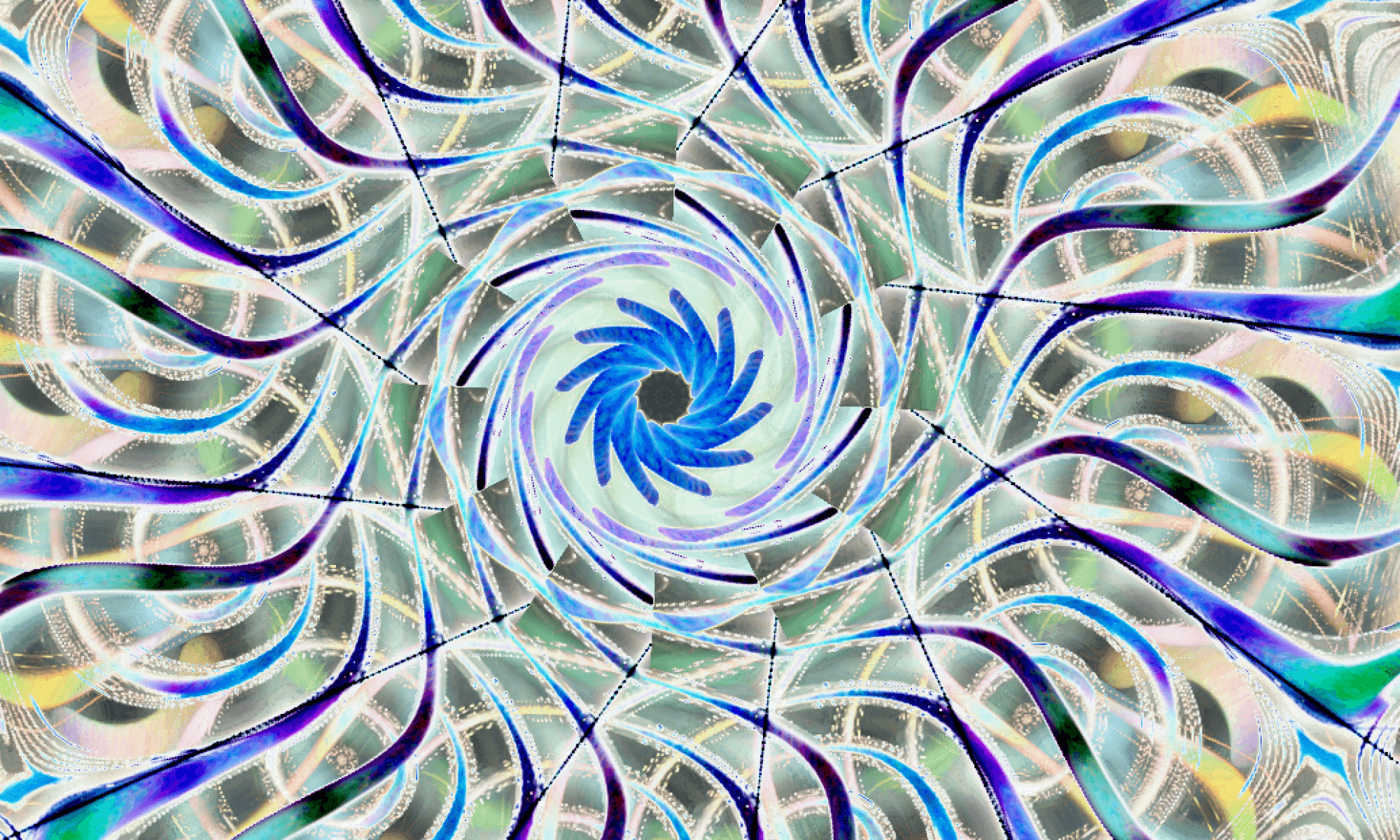Stuff
⇑ My internal anchor named "Stuff" display like what you see above ⇑
This is the html code
<a name="stuff" id="stuff">Stuff</a><br>
This is how you link to a specific part of a page
<a href="http://cookdotcom.com/test-stuff/#stuff">http://cookdotcom.com/test-stuff/#stuff</a>
Using links and abbr: examples and code:
abbr example
Gain valuable safety training with this 1.5 day OSHA Outreach Construction 10-hour class issuing DOL cards.
link example
Gain valuable safety training with this 1.5 day OSHA Outreach Construction 10-hour class issuing DOL cards.
HTML code
Gain valuable safety training with this 1.5 day OSHA Outreach Construction 10-hour class issuing <abbr title="Department of Labor">DOL</abbr> cards.
Gain valuable safety training with this 1.5 day OSHA Outreach Construction 10-hour class issuing <a href="https://www.usfosha.com/osha-articles/osha-cards.aspx">DOL</a> cards.
To convert you html code into entities to show special characters, paste your html in the following link: https://mothereff.in/html-entities
And it converts it to html entities, or in other words translate an html reserved character like "<" to "<" so when you paste it into the text WordPress editor, it shows as code, instead of an html statement
The entity converter usually converts to the XML numeric entities of the form &#; however, there are alternate representations for the same characters
{note, the WordPress editor can do some automatic conversions for you, the following codes have spaces between them to prevent this conversion}
& # x 2 6 ;
& # x 3 8 ;
& a m p ;
are all ampersand